Did you know you can spin up 10 Azure SQL Databases on the free tier?
For each database, you receive a monthly allowance of 100,000 vCore seconds of compute, 32 GB of data storage, and 32 GB of backup storage, free for the lifetime of your subscription.
These caps on vCores and storage show an increase from initial offerings of this tier. This makes me happy.
All you need is an active Azure subscription (also free) and a desire to learn, test, or try out “SQL Server as a Database as a Service” without spending all your credits, either Azure credits or credit card spending limits.
Do you have questions? There’s a FAQ for that.
Of course the limits mean you won’t want to use this for production. The good news is you have control over how the limits are enforced;

Here’s your chance to get hands-on access to Azure SQL Database for free every month.
Even though I have a paid Azure subscription, I use the free tier all the time to see how a new feature works, to test how a data modeling tool works with the newest version, or to show others how something works.
Let me know if you try this out and what you used this free tier for.
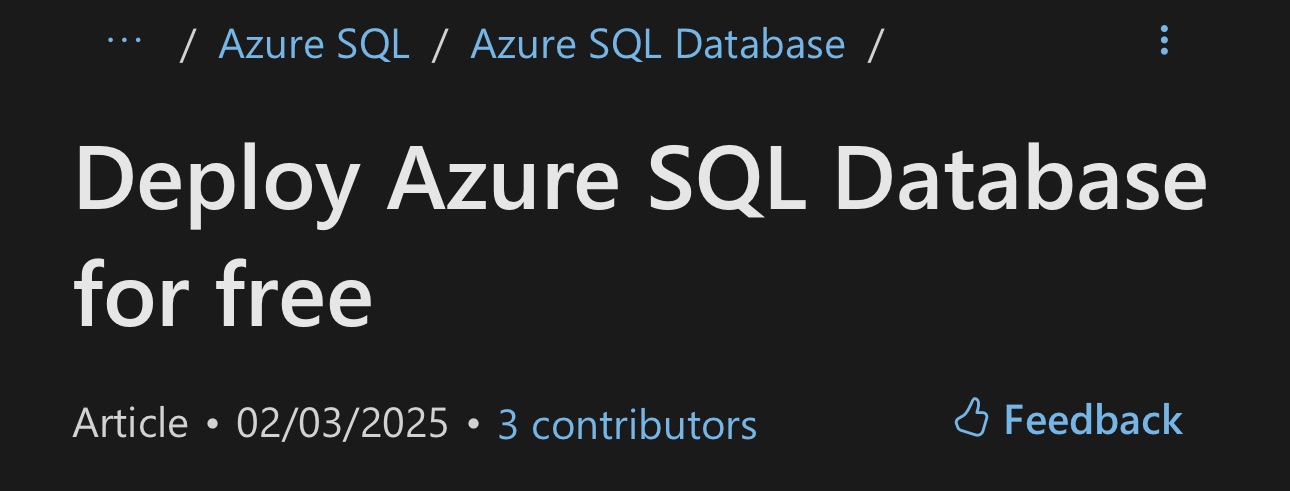
Comments are closed