Today at the Fabric Community Conference (FabCon) I presented a session “A Database Designer’s Favorite Security and Privacy Features in SQL Server/Azure SQL DB”

This is one of my favourite presentations because securing data is a great way to love your data.
I was looking at my slide deck to grab some slides to post on social media (@datachick.bsky.social) when I saw the Copilot hint to summarize my deck.
Notice that Copilot logo in the upper right. Also note that this was on my phone.

This is what it came up with:
A summary of the presentation “A Database Designer’s Favorite Security and Privacy Features in SQL Server/Azure DB” by Karen Lopez.
Introduction
The presentation is part of the Microsoft Fabric Community Conference.
Karen Lopez, a Microsoft MVP and data management expert, shares her favorite security and privacy features in SQL Server and Azure DB.
Key Topics Covered
Always Encrypted
Overview: Always Encrypted is a feature that protects sensitive data by encrypting it at rest and in memory.
Options: There are two options for Always Encrypted – Standard and with Secure Enclave’s.
Benefits: It allows database designers to specify which columns need protection and how, with parameters also being encrypted.
Dynamic Data Masking
Overview: This feature masks sensitive data in real-time, providing privacy rather than security.
Examples: Masking examples include credit card numbers, email addresses, and dates.
Functions: There are five masking functions available – Default, Email, Custom String, Random, and Datetime.
Row Level Security
Overview: Row Level Security filters data access based on user-defined policies, enhancing data protection.
Implementation: Predicates are applied when reading data, and it can be used to block write access.
Ledger Tables
Overview: Ledger tables ensure data integrity and protection from tampering by leveraging blockchain principles.
Features: Key features include updatable and append-only ledger tables, immutable storage for transaction recording, and ledger verification.
Vulnerability Assessments
Overview: Automated vulnerability assessments help identify and mitigate security risks in databases.
Tools: Tools like Microsoft Defender for Databases provide secure scores, recommendations, and alerting.
Key Takeaways
Data classifications are essential for security.
Security should be implemented nearest to the data.
Database professionals play a crucial role in managing and securing data.
That’s a pretty darn good summary. It describes concepts with words that don’t appear in the slides. It didn’t hallucinate anything. It listed citations for which slide it found the concept on, but I removed those because you can’t follow them to the deck here. I could have asked it to go into more detail or make it shorter.
It’s this type of use I think could be valuable . I have more to write about this cost, benefit, and risks of using LLMs, but for now, I’m sharing this snippet.
Have you used AI to summarize and works? What are the results?
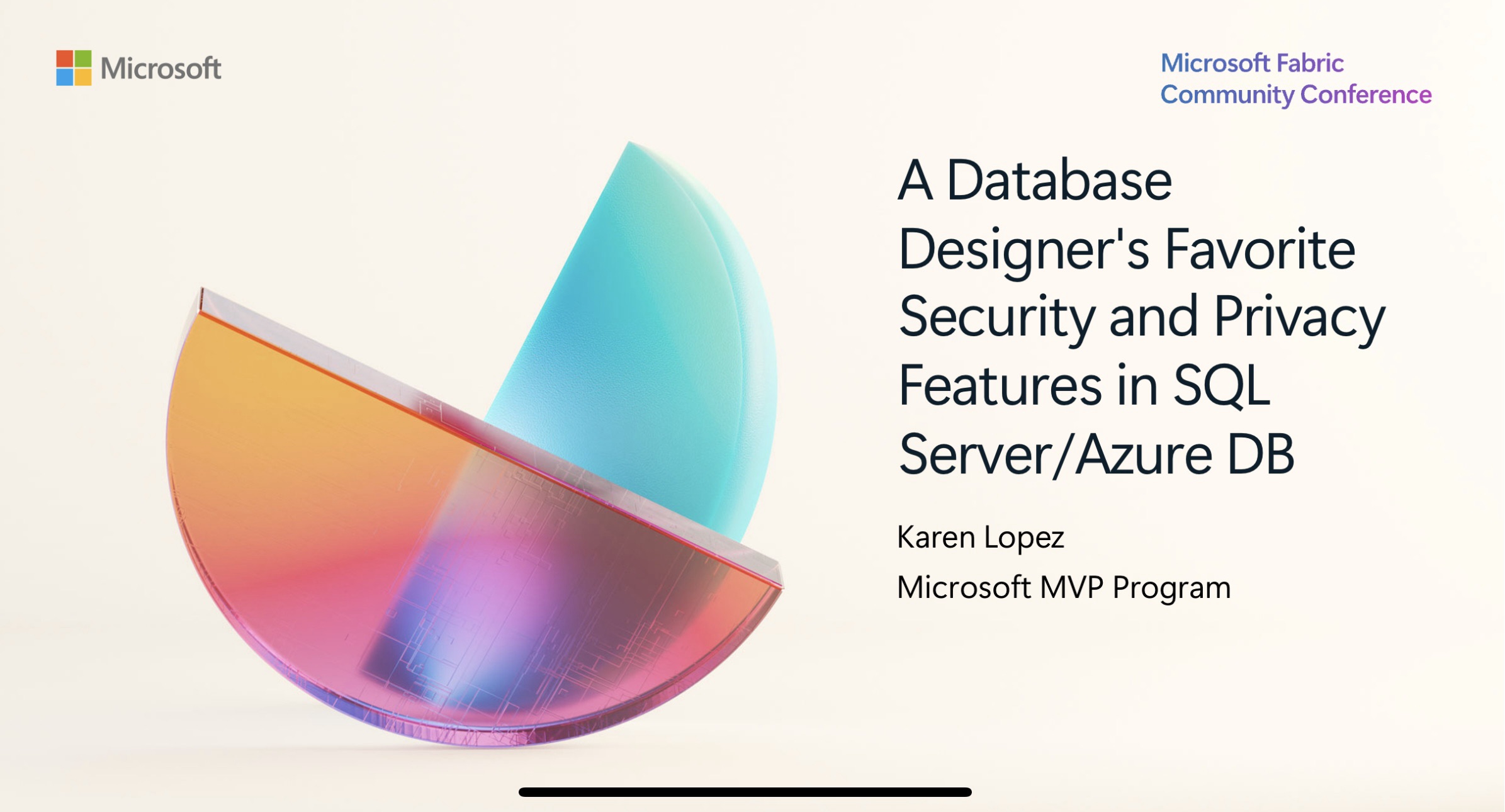
Comments are closed